 Amazon
Amazon
echo dot (3rd Gen) + Fire TV stick lite for just $89
Ends
Enjoy Alexa in more places when you purchase an echo dot (3rd Gen) and all-new Fire TV stick lite for just $89. While stocks last. T&Cs apply.
We’re reader-supported and may be paid when you visit links to partner sites. We don’t compare all products in the market, but we’re working on it!

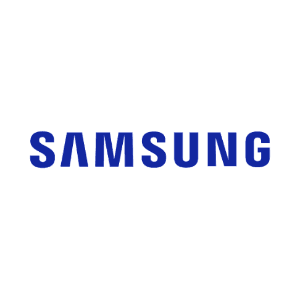
If you're looking for an easy-to-use TV, then a Samsung model is likely to be a good fit. Topping the list for ease of use and sound quality, it also rated highly for picture quality.
 Amazon
Amazon
echo dot (3rd Gen) + Fire TV stick lite for just $89
Ends
Enjoy Alexa in more places when you purchase an echo dot (3rd Gen) and all-new Fire TV stick lite for just $89. While stocks last. T&Cs apply.
 The Good Guys
The Good Guys
$100 off Toshiba 50" C350K Series 4K UHD Android TV 50C350KP
Ends
Get $100 off Toshiba 50" C350K Series 4K UHD Android TV 50C350KP while stocks last. T&Cs apply.
 The Good Guys
The Good Guys
$500 off LG 65" C1 4K UHD Self Lit OLED Smart TV OLED65C1PTB
Ends
Get $500 off LG 65" C1 4K UHD Self Lit OLED Smart TV OLED65C1PTB while stocks last. T&Cs apply.
 Geekbuying
Geekbuying
$10 off MECOOL KM6 Deluxe 4GB/64GB ROM Android TV
Ends
Valid for a limited time only. T&Cs apply.
 Geekbuying
Geekbuying
H10 MAX Allwinner H313 Android 10.0 TV BOX 2GB/16GB 2.4G 5G WIFI HDMI AV RJ45 USB2.0 Was: $29.99 Now: $23.99
Ends
T&Cs apply
 Geekbuying
Geekbuying
New Arrivals - Up to $15 off TV Boxes
T&Cs apply
 Geekbuying
Geekbuying
Consumer Electronics and TV Boxes Sale
T&Cs apply
 Geekbuying
Geekbuying
XBMC TV Boxes
T&Cs apply
 Geekbuying
Geekbuying
Zidoo X9 Quad Core Smart XBMC KODI 4K TV BOX Was: $139.99 Now: $99.99
T&Cs apply
 Geekbuying
Geekbuying
The Android 5.1 4K TV Box Collection
T&Cs apply
 Geekbuying
Geekbuying
TV Boxes Sale
T&Cs apply
 Geekbuying
Geekbuying
MINIX NEO U1 4K2K UHD TV Box Was: $199.90 Now: $139.90
T&Cs apply
 Geekbuying
Geekbuying
$30 off TV Boxes for Gaming
T&Cs apply
 Appliances Online
Appliances Online
Up to 30% off TV, audio and electronics
Save up to 30% on Philips, Sony, LG and more from Appliances Online. While stocks last. T&Cs apply.
 Google Store
Google Store
Home of Entertainment Video package now for $663
Bring your streaming content to every nook and cranny of your home, easily. Be entertained in the kitchen, breathe new life into the living room TV2, and enjoy music in bedrooms. Control it all from any room, just ask Google.T&Cs apply.
 Google Store
Google Store
Around the House package now for $403
Enjoy movies and shows all around the house. Breathe new life into your living room TV with Chromecast, ask YouTube for recipes and more in the kitchen on Nest Hub. T&Cs apply.
 Google Store
Google Store
Double the entertainment package + Netflix for 6 months
Get one Chromecast with Google TV2 for the living room and one for the bedroom and easily stream Netflix and more around your home. Use the included voice remote and ask Google to find films, shows or music. T&Cs apply.
 The Good Guys
The Good Guys
Clearance TVs starting from just $449
Looking for a bargain? You’ll get a great deal here at The Good Guys. Including top brands LG, Hitachi, TCL and more. While stocks last. T&Cs apply.
A new TV can cost anywhere from a few hundred dollars to thousands of dollars, depending on the brand, model and its technological capabilities. Knowing what you want is important.
Buying the most expensive TV doesn’t mean you’re going to get the best quality. Some features and functions come standard, while others aren’t yet necessary or applicable.
It also pays to understand whether your new TV comprises a complex or easy-to-use interface or menu. This is particularly helpful information if you have children, teenagers or older adults who may not understand intricate instructions.
Our expert review of the Sony A9G 4K OLED Master Series TV
Most new televisions are considered “smart TVs”. These models allow users to connect their device to the Internet in order to stream on-demand content, browse the web, play online games and run different apps or programs. They often feature built-in Wi-Fi but some may require an external ethernet connection. Most new TVs arrive with smart TV interfaces pre-installed. Some companies have developed their own, unique platforms for their TVs.
You can buy set-top boxes to connect to your TV, which enables it to operate as a smart TV.
To avoid streaming hiccups or interruptions, check to see if your router’s wireless signal can reach your television set.
To help you take advantage of this technology, we've put together a list of the top 10 smart TV features.
Resolution refers to the number of pixels that your TV can display. A pixel is a small dot that, when illuminated, produces specific colours. If your TV has the capacity to hold a large number of pixels then images on the screen will generally appear in greater detail. Although resolution isn't the only attribute that affects picture quality, it does play a key role.
8K7,680 x 4,3208K isn't widely available and won't have any greater impact on viewing experience unless you have a significantly large screen.
| Pixels | Description | |
|---|---|---|
| Full HD | 1,920 x 1,080 | If you want to avoid purchasing a quickly dated TV set it's best to opt for 4K resolution as this is now the current standard. |
| 4K or UHD | 3,840 x 2,160 | Most new TVs have 4K resolution, which is sometimes referred to as Ultra High Definition (UHD). Higher resolution can improve the viewing experience on larger screens. 4K TVs are usually compatible with high-dynamic range (HDR), which enhances a display's contrast ratio, making bright colours brighter and dark colours darker and providing greater image detail in the shades between these spectrums. |
| 8K | 7,680 x 4,320 | 8K isn't widely available and won't have any greater impact on viewing experience unless you have a significantly large screen. |
When considering how much to spend on a new television, it’s important to understand your viewing needs. What type of content do you intend to play? What size screen would be sufficient? Which devices are you likely to connect to your TV?
Here are some important features to consider:
Larger screens are ideal for family viewing in a lounge setting, while smaller size screens are better suited to bedrooms. The closer you sit to your TV, the more you'll notice pixelation. However, high-quality 4K displays allow you to sit closer without compromising quality.
Many manufacturers are opting to meet the demand for thinner, lighter displays, reducing the amount of available space for speakers. This means that for many TV buyers, soundbars are an essential accessory.
Most new televisions are equipped with smart TV interfaces and allow users to access streaming video platforms including Netflix, Amazon Prime, Stan, hayu, iTunes and Foxtel Now. The specific services you'll have access to depends on the TV brand and the country you live in.
Wall mounting can offer a more optimal and comfortable line of sight for extended viewing and allow for more space, potentially eliminating the need for a TV cabinet. Most modern TVs are designed to be wall-mounted and often come with brackets. However, this is not guaranteed so it's important to check before you buy.
All TVs should come with a remote control. Look at all the user controls the remote offers, check if the buttons are big enough, find out if it's backlit for night-time use and determine if it's easy to use – particularly for children. If not, you could buy a separate universal remote that better suits your needs.
If you want to be able to connect your TV to your computer, gaming systems or other devices, check to see how many HDMI ports your TV offers. Also keep in mind that the location of the ports may affect your TV set-up, as ports that stick out from the back are difficult to access when a TV is wall mounted.
Some TVs offers built-in access to Amazon's Alexa, Apple's Siri or Google Assistant so that you can control your smart home using your TV or control your TV using a smart speaker.
These types of screens can offer an enhanced sense of depth and improved immersion, given the way they wrap around your line of sight. Curved TVs look futuristic look, but the curve can amplify reflections, limit viewing angles and be awkward to mount. They also need to be quite large in order to be effective.
The success of the film Avatar, released in 2009, sparked a demand for in-home 3D TV experiences. While most modern TVs are capable of providing 3D viewing, this feature seems to have lost most of its appeal. 3D viewing usually requires the watcher to wear unique (and often uncomfortable) glasses.
| Total Score | Overall rating | Value for Money | Ease of use | Picture Quality | Sound quality | |
|---|---|---|---|---|---|---|
| Samsung | 8.28 | 4.48 | 4.42 | 4.36 | 4.58 | 4.44 |
| LG | 8.18 | 4.50 | 4.36 | 4.36 | 4.64 | 4.44 |
| Panasonic | 8.12 | 4.39 | 4.23 | 4.36 | 4.52 | 4.41 |
| Sony | 8.09 | 4.42 | 4.20 | 4.22 | 4.46 | 4.44 |
| SONIQ | 7.84 | 4.24 | 4.52 | 4.33 | 4.33 | 3.90 |
| Hisense | 7.81 | 4.25 | 4.24 | 4.27 | 4.27 | 4.12 |
| Kogan | 7.60 | 4.08 | 4.41 | 4.18 | 4.14 | 4.00 |
| TCL | 7.60 | 4.08 | 4.31 | 3.97 | 4.41 | 4.23 |
| Other | 7.50 | 4.02 | 4.22 | 4.10 | 4.24 | 3.82 |
| JVC | 7.48 | 4.09 | 4.00 | 4.00 | 4.09 | 3.73 |
| Bauhn | 7.40 | 4.14 | 4.00 | 4.07 | 3.86 | 3.71 |

Here's everything you need to know about HDMI 2.1
These are the best 55-inch TVs you can buy right now in Australia.
These are the best 65-inch TVs you can buy right now in Australia.
These are the 6 best TVs for PlayStation 5 you can buy right now in Australia.
Pay off your new TV in installments thanks to the retailers offering payment service Zip Pay.
Just south of strange, just north of normal.
Choose the right TV to meet your streaming, free to air and picture quality needs with our round-up of the best smart TVs for any budget.
Split the cost of your next television by shopping with the retailers offering Afterpay.
We've found the 12 best TVs in Australia for every budget.
Even TV remotes have backlit buttons now?