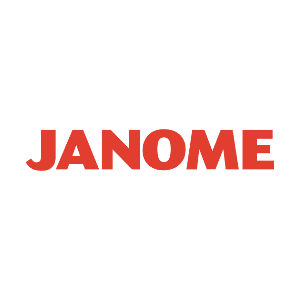Why shouldn't I buy a sewing machine?
Sewing ain't for everyone. While some people love sitting down to stitch, create and mend, others find it to be a repetitive and frustrating chore. If you fall into the latter category, how likely are you to ever want to use a sewing machine on a regular basis?
Before you part with any money, think about how much you will realistically use your machine.
If you prefer to buy your clothes rather than make them, and if you're happy tackling basic mending tasks with a needle and thread, you're probably better off saving your money.
And if you ever need clothes altered in any way, take them to a tailor instead.