 Geekbuying
Geekbuying
Up to 74% off sale
Get up to 74% off earphones, cameras, mobiles and more at Geekbuying. T&Cs apply.
We’re reader-supported and may be paid when you visit links to partner sites. We don’t compare all products in the market, but we’re working on it!

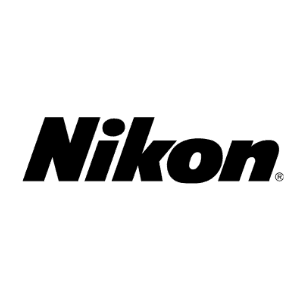
Nikon has been voted the best digital camera for image quality, features and functions, ease of use and value for money, making it the overall Finder Award winner.
 Geekbuying
Geekbuying
Up to 74% off sale
Get up to 74% off earphones, cameras, mobiles and more at Geekbuying. T&Cs apply.
 CameraPro
CameraPro
$250 off Canon R5
Ends
Get $250 off when you purchase Canon R5 with the use of the code. T&Cs apply.
 CameraPro
CameraPro
$150 Off Canon R6
Ends
Get $150 Off when you purchase Canon R6 with the use of the code. T&Cs apply.
 CameraPro
CameraPro
Bonus $500 Visa prepaid card and $100 off
Ends
Get a bonus of $500 Visa Prepaid Card and $100 off when added to the cart. T&Cs apply.
 Cafago
Cafago
56% off LS-38 5G Wifi GPS FPV 6K Camera RC Drone
Ends
Valid for a limited time only. While stocks last. T&Cs apply.
 Cafago
Cafago
53% off X1 WiFi FPV 4K Camera Mini Foldable Quadcopter
Ends
Valid for a limited time only. While stocks last. T&Cs apply.
 Geekbuying
Geekbuying
IP Cameras Deals
T&Cs apply
 Geekbuying
Geekbuying
Security Camera Brands Sale
T&Cs apply
 Swann Communications deals
Swann Communications deals
Up to 25% off the best Wi-Fi cameras
Shop the best Wi-Fi cameras now for up to 25% off at Swann Communications. While stocks last. T&Cs apply.
 GoPro
GoPro
Free SD card with all cameras
Now you’ll have everything you need to start out strong with your new GoPro. Free SD card with all cameras. Only at gopro.com. T&Cs apply.
 CameraPro
CameraPro
Sale items from just $9
Shop selected items from Canon, Nikon, Fujifilm and more from just $9 at CameraPro. T&Cs apply.
If you’re looking for a digital camera, you have several styles to choose from. Each type of camera is suited to different activities.
Check out descriptions, pros and cons of some of the most common camera styles below:
| Type | Pros | Cons |
|---|---|---|
| Smartphones |
|
|
| Compact or point-and-shoot |
|
|
| Superzoom, megazoom or ultra zoom |
|
|
| Mirrorless |
|
|
| DSLR |
|
|
| Action cameras |
|
|
For more information about each type, click on the names below:
Generally, you get what you pay for. However, there’s no point paying more for features that you won’t use and buying the most expensive camera won’t necessarily make you a better photographer. One important thing to keep in mind is that if you purchase an interchangeable lens camera (ie mirrorless or DSLR) you will have to pay for additional lenses to get the most out of your camera. These lenses can cost as much as or more than the camera itself.
| Type | Typical price range |
|---|---|
| Compact | $80 to $1,000 |
| Superzoom | $200 to $1,000 |
| Mirrorless | $400 to $4,000 |
| DSLR | $500 to $6,000 |
| Action | $100 to $600 |
One of the first things you should consider is the size and weight of any potential camera. While a DSLR might help you capture amazing photos, if it’s too big to carry around with you regularly you’ll miss photo opportunities. Next, consider what you need in terms of the following essential features:
Generally, budget cameras are slower performing. The number of photos a camera can take in one second is referred to as frames per second or FPS. The higher the FPS, the quicker the camera can take photos. If you regularly shoot action shots, sporting events or wildlife, look for a camera with a high FPS rating. However, some faster-performing cameras sacrifice resolution for speed.
Most compact cameras offer fully automated settings including shutter speed, aperture and ISO. While this makes a camera extremely easy to use, you have limited options to control your images. More advanced cameras offer a fully manual mode that lets you take the exact photo you want. While using manual mode requires practice, it's worth the effort if you want full control.
With an interchangeable lens camera, you can tailor your camera to meet your needs. High-end compact cameras can have quality lenses, but they don't allow you to swap lenses. With a DSLR or mirrorless camera, you can buy as many lenses as you want in a wide variety of styles. Keep in mind, lenses can be costly and not all lenses are compatible with all cameras.
Camera resolution is measured in megapixels (MP). Cameras with higher megapixel counts allow you to make larger and clearer prints. If you do not plan on printing large images, there is no need to buy a camera with the highest number of megapixels possible.
A digital zoom works the way your camera phone does, by essentially cropping and blowing up a photo, which reduces the image quality. Optical zoom uses a moving lens to help get a closer and clearer image. If it's within your budget, look for a camera that offers optical zoom.
ISO is a camera setting that allows you to brighten or darken an image. A low ISO is around 100 and high ISOs can go up to 6,400 or more. Higher ISOs will make photos taken in low-light look brighter. However, the higher the ISO, the more noise or grain an image will have. Cameras with larger sensors allow you to take images with a much higher ISO before image quality is affected.
Most cameras turn your images into JPEG files. Higher-end cameras allow you to shoot in either JPEG or RAW. RAW images are much larger files that capture the entire detail of a photograph. They give you more flexibility and control when editing photos, but take up around four times or more space than a JPEG.
Pretty much every digital camera comes with autofocus. DSLRs generally have the fastest autofocus, followed by mirrorless cameras. Try out the autofocus on your camera before you buy it. If you end up with a camera that can't keep up with the photos you want to take, you'll miss out on a lot of good shots.
Electronic image stabilization (EIS) reduces blur in images but often reduces image quality while doing so. Sensor-shift stabilization or in-body image stabilization (IBIS) is typically more effective than EIS. Optical image stabilization (OIS) is very effective, but typically only found in high-end lenses.
An optical viewfinder on a DSLR uses a mirror to let you look directly through the lens and see exactly what your camera is going to capture. An electronic viewfinder (EVF) gives you a digital preview of your shot with your current camera settings. EVFs are easy to use, but can be difficult to see in certain lighting conditions and are not as accurate as optical viewfinders.
Wi-Fi capability allows you to upload and share photos to your phone, tablet or computer without connecting any wires. Some brands have their own apps that you can download to your phone to sync photos automatically and even control the camera using your phone or tablet. If you want to be able to quickly share your photos straight to social media, look for a camera with built-in Wi-Fi.
As with many Bluetooth speakers, NFC allows two devices to connect simply by being within a few centimetres of each other. If you have an NFC compatible camera, you will be able to transfer images to a smart device by placing the camera next to it. NFC can help you share photos almost instantly and can be helpful if you're travelling and don't have access to Wi-Fi.
Not every camera comes with a touchscreen. If you want to be able to swipe through photos and navigate menus as you would on your smartphone, look for a model with a touchscreen.
GPS allows you to geotag your photos to keep track of where each one was taken. Some cameras have GPS built in and many offer options for add-on GPS unity. Either way, running GPS on your camera will drain the battery more quickly so turn it off when you're not using it.
Weatherproof and water-resistant cameras are typically sealed to keep out light rain and splashes whereas waterproof cameras are designed to be submerged underwater.
| Total Score | Overall rating | Value for Money | Ease of use | Features & functions | Image quality | |
|---|---|---|---|---|---|---|
| Nikon | 8.38 | 4.55 | 4.45 | 4.49 | 4.49 | 4.55 |
| Canon | 8.23 | 4.52 | 4.28 | 4.38 | 4.14 | 4.46 |
| Olympus | 8.00 | 4.45 | 4.03 | 4.17 | 4.24 | 4.38 |
| Sony | 7.84 | 4.14 | 4.23 | 4.46 | 4.34 | 4.31 |
| Panasonic | 7.74 | 4.35 | 4.00 | 3.94 | 4.21 | 4.09 |
| Fujifilm | 7.64 | 4.14 | 3.93 | 4.32 | 4.18 | 4.29 |
| GoPro | 7.62 | 4.24 | 4.24 | 4.00 | 4.10 | 3.90 |
| Other | 6.27 | 3.36 | 3.36 | 3.55 | 3.36 | 3.55 |

The Canon EOS M50 Mark II is an excellent entry-level mirrorless digital camera, but does it really do enough to surpass the Mark I?
We've found 15 of the best DSLR and mirrorless cameras you can buy to take your media making to the next level.
How to find the perfect underwater camera to match your active lifestyle.
Capture life's special moments with the perfect camera and lens from one of these leading online destinations.
Thanks to Facebook, YouTube and consumer virtual reality, 360 video is the new normal. The 360Fly 4K is one of the easiest ways to join the revolution.