Desk space
The amount of room you have to set up your computer could determine whether you choose a bulky tower PC or a space-saving all-in-one.
We’re reader-supported and may be paid when you visit links to partner sites. We don’t compare all products in the market, but we’re working on it!

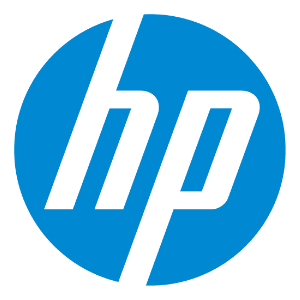
Recommended by 96% of Aussies, HP pipped Apple at the post for the best desktop computer award. While Apple had the highest rating for design and performance, Australians voted for HP as the best value for money and the best overall desktop computer.
Why choose a desktop over a laptop? Quite simply, there are several computing tasks and features where the laptop can't match it with a desktop PC. Desktops typically offer:
The biggest downside of a desktop computer is that it's not portable. If you want a device you can take with you when you travel – either to work or on holiday – or that's easy to move from one room to another at home, you'll need to consider buying a tablet or laptop.
Laptops and tablets also take up a lot less room than most desktops, making them a smarter choice if space is at a premium. If you think a laptop might be a better fit for your needs, check out our guide to eight of the best sites to buy laptops online.
Buying a desktop doesn't necessarily mean choosing a tower with cables running from it to a separate monitor. While tower-based set-ups still exist, the desktop category now includes a number of different types of computers:
This is the traditional desktop computer set-up which most people are familiar with. It features a large upright case that houses key components like the CPU and graphics processor. This case is then connected to a separate monitor.
Also called mini PCs and micro desktops, compact desktop computers pack all the key components of a PC (but no monitor) into a case the size of a sandwich, or in some cases into something around the same size as a thumb drive. They can be plugged into most TVs or monitors and are generally used for basic everyday tasks, for example surfing the web or streaming content. Check out our mini PC price analysis for more info on how much these compact computers cost.
All-in-one desktop computers are self-contained units that feature the monitor and all the components in one single unit, with the computer itself housed behind the screen. Looking much the same as an ordinary desktop monitor, they usually offer stylish design and can be a useful space-saving solution.
Unless this is your first computer, there's a good chance you will have developed an operating system preference. But if you've decided not to stick with what you know and are considering switching, there are a few options to choose from:
Check out our guide to the best gaming PCs
When choosing a desktop computer, you'll need to consider your own requirements as well as the CPU, memory, storage space, display and cost of the available options.
Think carefully about how you plan to use your computer. If it'll mostly be used to check emails and browse the web, you'll find something with all the features you need at the bottom of the price spectrum. If you're involved in online gaming or multimedia creation, high-performance processors and top-spec graphics cards will be on your shopping list and will drive prices up.
Make sure you take the following factors into account before deciding which desktop computer to buy:
The amount of room you have to set up your computer could determine whether you choose a bulky tower PC or a space-saving all-in-one.
The CPU is a chip that powers all programs and functions. Intel and AMD are the two main choices, with Intel more widely available but AMD generally the cheaper of the two. Check the number of cores and the processing speed (measured in gigahertz).
RAM is crucial to the speed at which programs will run on your computer. As a general rule, 4GB is the absolute minimum you'll want in a general-use desktop, but it's best to aim for 8GB.
Look for 1TB of storage as a minimum and make sure you know the difference between a hard disk drive (HDD) and a solid state drive (SSD) – the former is cheaper with more capacity while the latter is faster and produces less heat. If you choose a tower unit, it'll usually be easy to expand storage in the future.
If your PC is only for general use, a model with integrated graphics will be adequate. However, if you'll be gaming or using other graphics-intensive programs then look for a dedicated graphics card.
If you'll need to play CDs, DVDs or Blu-ray discs on your PC, check that it features the relevant drives. Other inclusions you may desire include a webcam and speakers.
Check whether there are enough HDMI and USB3.0 connection ports to meet your requirements. Also assess how easy the ports are to access.
Will there be any software bundled together with your desktop, such as Office software or an antivirus program? If so, make sure you're only paying for programs you need and do your research to make sure you're getting good value for money.
Monitors these days are LCDs and generally 23 inches or larger. If you want to view full HD content, look for a 1,920 x 1,080 model. If buying a tower model, check if a monitor is included. If not, can you bundle your items together to get a better deal?
| Total Score | Overall rating | Value for Money | Design | Included Features | Performance | |
|---|---|---|---|---|---|---|
| Apple | 8.17 | 4.44 | 4.30 | 4.44 | 4.44 | 4.48 |
| HP | 8.17 | 4.46 | 4.38 | 4.38 | 4.31 | 4.37 |
| MSI* | 7.83 | 4.33 | 4.11 | 4.44 | 4.22 | 4.33 |
| ASUS | 7.77 | 4.26 | 4.21 | 4.18 | 4.15 | 4.33 |
| Other | 7.75 | 4.26 | 4.04 | 4.12 | 4.06 | 4.22 |
| Acer | 7.74 | 4.22 | 4.05 | 4.19 | 4.03 | 4.27 |
| Dell | 7.73 | 4.24 | 4.14 | 4.14 | 4.00 | 4.18 |
| Lenovo | 7.45 | 4.04 | 4.12 | 3.94 | 3.94 | 3.96 |

The most radical redesign of the iMac in years brings with it plenty of processing power, although the MacBook Air remains our pick for the M1 Mac that most people should buy.
These are the 6 best computers you can buy right now in Australia.